Zelle is an instant money transfer service that makes sending and receiving money convenient and fast. If you are looking for an easy guide on how to use Zelle with Bank of America etc. you are on the right post.
The great thing about using Zelle money transfer is that it’s fast and free and you don’t even need to download a separate app to use it.
And yes, Bank of America offers Zelle as an option integrated within its mobile app itself. In fact, Bank of America is one of the founding members of Zelle. Zelle was founded in 2016 by a consortium of banks that include BoA, Chase, and Wells Fargo, among others under a separate entity “Early Warning Services, LLC“.
Zelle directly moves the money between bank accounts, using the recipient’s US mobile number or email to complete the transfer.
There are no fees for using Zelle Transfer on the Bank of America Mobile App. And the transfer is also instant (usually money is moved within minutes) unless the recipient is not registered on Zelle.
In fact, the only case where you need to download the Zelle app is when your Bank App does not support Zelle, which is rare. Even the recipient doesn’t need to bank with Bank of America.
How to Use Zelle with Bank of America? Bank of America offers a Zelle transfer option within Bank of America mobile app. You can use Zelle by tapping on the “Transfer Zelle” option on the app home screen and completing the one-time registration. For this, you need to enter your US mobile number or email id and select the BoA checking account to be linked with Zelle, from where funds will be transferred or will be received.
The registration process is simple and hassle-free. Let’s look at all the steps to start using Zelle with Bank of America including details on how to register, send, and receive money, etc.
How to Register on Zelle Bank of America First Time
For the first time, you will need to complete a one-time setup to activate Zelle in the Bank of America App. For this, follow the steps below :
- Open the Bank of America Mobile App and sign-in
- Next tap on the option “Transfer | Zelle” on the app home screen bottom left (2nd option)

- Next tap on the “Set Up” option to register on Zelle

- Enter the email id or US mobile number that you want to use on Zelle in the “Contact Info” field. This is the critical field as Zelle works using your mobile number or email id to make transfers and anybody can send you money only with this information. You will receive the code on this email id or mobile number to complete the registration
- Next enter the checking account you want to link with Zelle, from which funds will be sent or received. If you have multiple accounts, select the one you want to link from the drop-down.
- Next select “I Agree” if you have read and accepted the terms and conditions
- Next, you will receive a message saying that the code has been sent to your mobile number or email id. Enter the code and you will get confirmation of successful completion.
Also Read: If you use payment wallets like PayPal, you can also check our guides on its compatibility with Zelle: Does Paypal work with Zelle [Complete Guide]
How to Send Money on Zelle using the Bank of America App
- Go to Transfer | Zelle on the Bank of America App home screen

- Next tap on “Send” under “Send or Receive Money on Zelle”
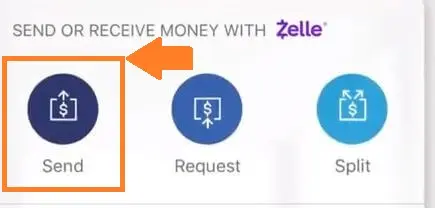
- Next enter the Recipient’s contact no. (linked with Zelle) either manually or search your phone contacts by tapping on “Add from Contacts”
- Next, enter the amount you want to transfer
- Next, select the account from which the transfer is to be made (if you have multiple accounts linked with Zelle) and tap on Continue
- Verify the recipient information on the next screen under “Review & Send”
- Then tap “Send” if all the information is reviewed and seems good
- If the recipient is already enrolled in Zelle, they will get an SMS confirming that you have sent the amount and money will be directly credited to his or her account instantly (within minutes)
- If the recipient is yet to be registered with Zelle, they will still get the SMS along with a link to register on Zelle to receive money, which needs to be completed within 14 days (else the transfer will be reversed and credited back to your account)
How to Request Money with Zelle using the Bank of America mobile app
If you want to request your friend for money using Zelle, this can also be done as easily. Just follow the steps to request and received money on Zelle with the Bank of America App
How to Split Money using Zelle on the Bank of America app
Another cool feature available in Zelle is the ability to split common expenses with your friends like rent, gifting common friends, meals, etc. Zelle does the math for you and calculates the amount you want to request using the total amount and number of people involved including your share as well.
Let’s see the steps on how to do this:
- Open the Bank of America App and tap on Transfer | Zelle on the app home screen

- On Next Screen, tap on the “Split” option under “Send or Receive Money on Zelle”
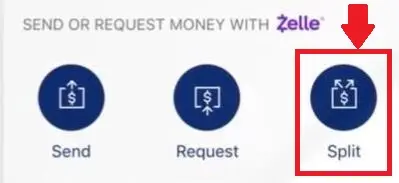
- Select your friend(s)’s with whom you want to split the money (can be one or multiple friends) by entering their US mobile number or email. You can instead select a contact name from your mobile contacts by using the option “Add from Contacts” (Note if your friend or friends are not enrolled in Zelle, you can only use their email id and not their mobile number)
- Next, enter the total amount of expenses you want to split and Zelle will do the maths to calculate each person’s share based on the number of people including you by default and contacts selected
- Next select your Bank of America account where you want to receive the funds under “Deposit to”
- Tap on continue and review the request details to make sure all information is correct. You can also mention under comments to let the person know why you are requesting money e.g. for rent, coffee, trips, gifts, etc.
- Next tap on “Split”. If the person is enrolled on Zelle, he or she will receive a text or email from the bank, informing them of the amount requested to split, which they can pay using the bank app, linked with Zelle. Once they accept the request, the amount will move to your account linked with Zelle within minutes.
If you have problems using Zelle on Bank of America, you can check this guide for some potential reasons and solutions.
Zelle Best Practices [BoA or other]
- Use Zelle only for sending and receiving money from your friends, family, and people you trust as the transfer is almost instant and non-reversible
- Double-check and confirm the recipient’s US Mobile number or email linked with Zelle, before making the first transfer. Also, if you are sending money after a long time, follow the same practice of checking with the recipient, that he or she still uses the same mobile number and is active with Zelle.
- You can do a test transfer of a very small amount say $1 to have your friend confirm the receipt, before sending the complete amount
- Instead of entering the recipient details manually, you can also have your friend send a payment request to you, using Zelle to avoid errors.
- Make sure both you and your friend are enrolled in Zelle before initiating the transfer to avoid delays and any inconvenience
- If you receive any money from an unknown source, it could be an error or a wrong transfer. In such circumstances, it’s best not to spend the money and wait for a sufficient time (say 30 days) to have the error corrected by the bank. Unless you know and trust the source who sent it to you, don’t use such funds.
You can also look at the tips recommended by Zelle while sending money and receiving money.
Zelle Bank of America Transfer Limits
Bank of America provides a reasonable daily limit of $3500 and a monthly limit of $20,000 with Zelle. The limits are much higher if you have a business account with Bank of America.
Wrap Up
Transacting on Zelle using the Bank of America App is as easy as sending an SMS or email to your friend, once you register.
But make sure that you use Zelle to only transfer money with your friends or known persons since the transfer works instantly (within minutes) and you won’t be able to cancel.
References
- https://www.bankofamerica.com/online-banking/mobile-and-online-banking-features/send-receive-money/
